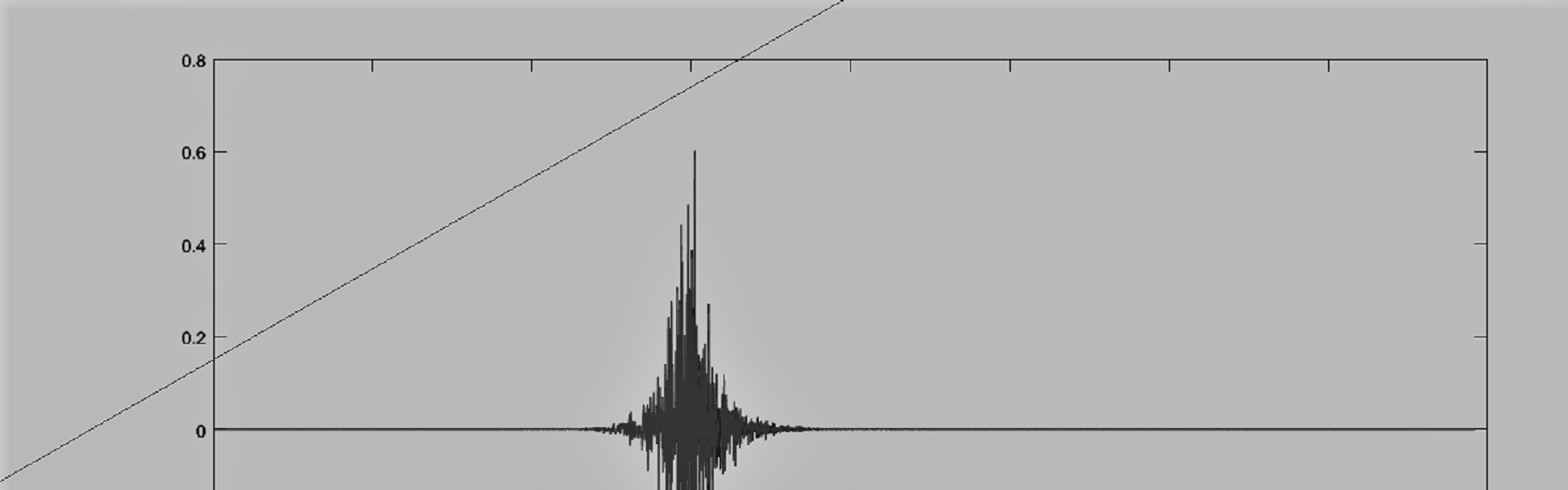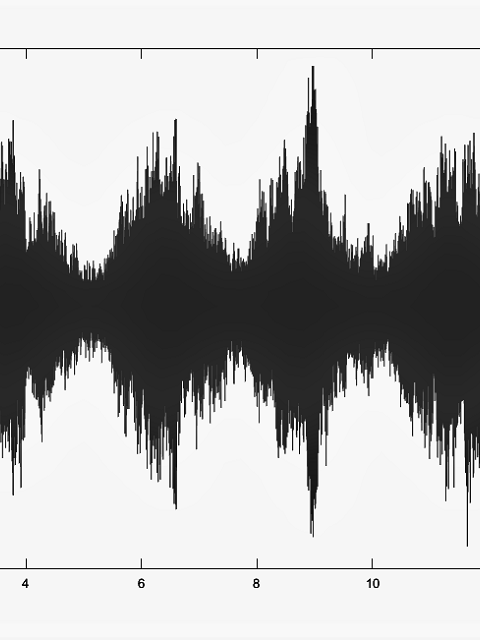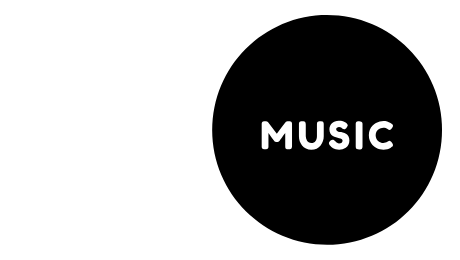
Whoosh sound effects can be created from any recorded or synthesized noisy source. Whooshes have many possible applications and therefore are a very useful addition to your sound design palette. They can be used in video editing, game sound design, advertisment, trailers and more. They can be synthesized through subtractive synthesis in Csound with just a few lines of code. Here is an example of what they sound like:
Below is the Csound instrument that I have created to synthesize the whoosh sound effect:
Orchestra:
;.......................................................
;Simple Whoosh Synthesizer
;Author: Michele Pizzi
;.......................................................
sr = 48000
kr = 4800
ksmps = 10
nchnls = 2
instr 1
iamp = p4
ilowpass = p5
ireson = p6
ibandreson = p7
imix = p8
iduration = p3*0.75
kenv expseg 0.00000000001,iduration*0.5,1,iduration*0.5,0.00000000001
krise expseg 0.00000000001,iduration*0.5,(ireson/100)*60,iduration*0.5,0.00000000001
anoisegen rand iamp*kenv ;noise generator
af1 tone anoisegen,ilowpass ;lowpass filter in parallel
af2 reson anoisegen,ireson+krise,ibandreson ;resonant filter in parallel
afilters = (af1+af2) ;mixes two filters
aout balance afilters,anoisegen ;adjusts sum output two filters to amp noise generator
aL,aR reverbsc aout,aout,0.4,5000 ;reverb unit
arevL = (aL*imix) ;adjusts level reverb unit according to imix variable
arevR = (aR*imix)
outs aout*(1-imix)+arevL,aout*(1-imix)+arevR ;mixes reverb with dry signal
endin
Score:
;instrument start duration amp lp frequency reson cf band reson mix reverb
i1 0 3.3 21000 650 190 50 0.25
With simple changes to the parameters we can generate a variety of sound effects of different durations, timbre and amount of reverb.
If we need a longer or shorter reverb tail, we can create a new variable for reverb time (e.g. irevdecay = p9) and copy the name of the variable in the third argument of reverbsc. Or simply copy and paste the same instrument with a different instr number (e.g. instr 2) and change the reverb time in reverbsc.